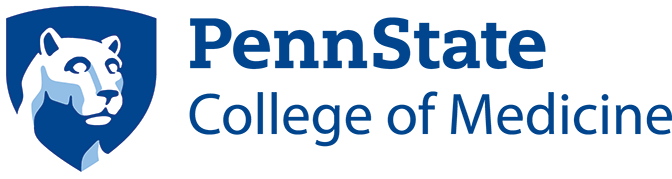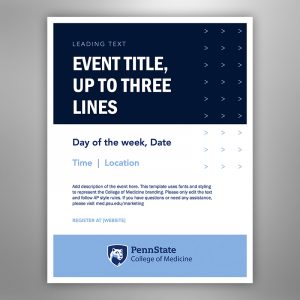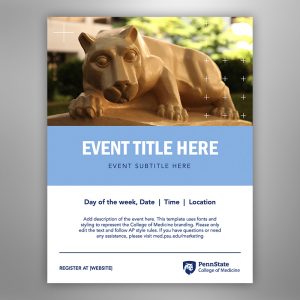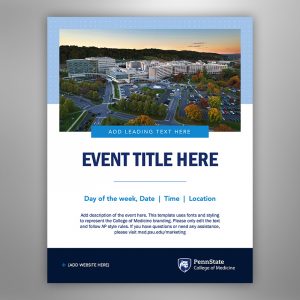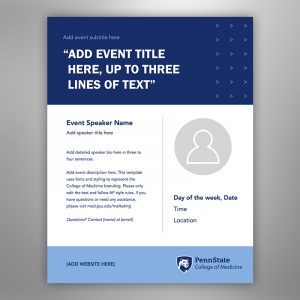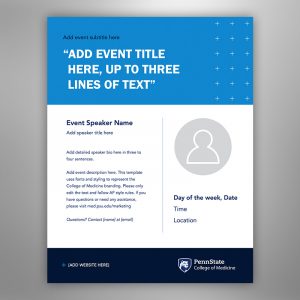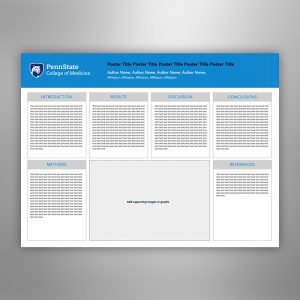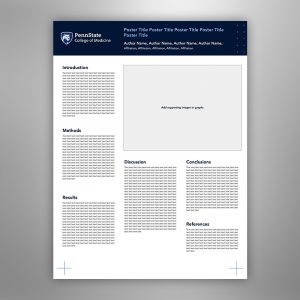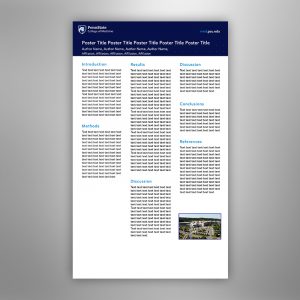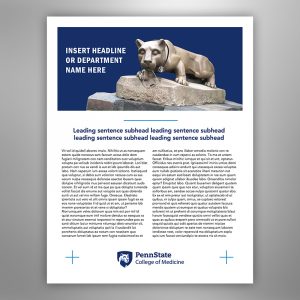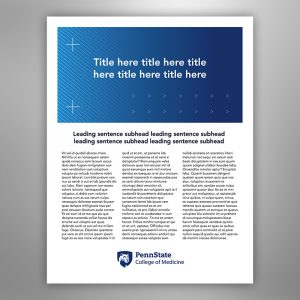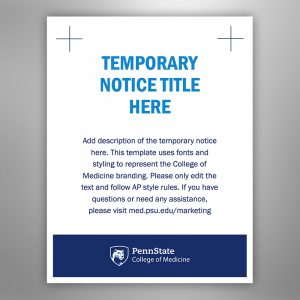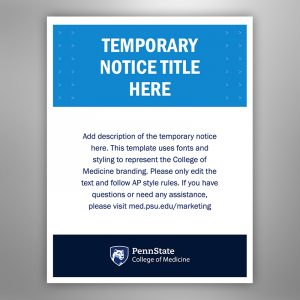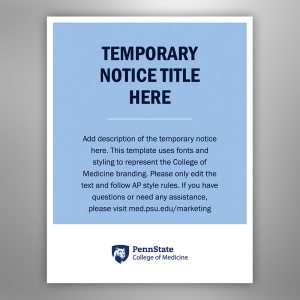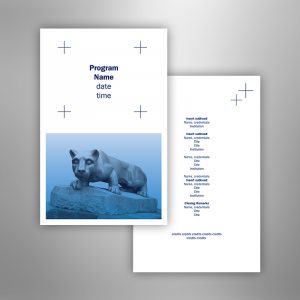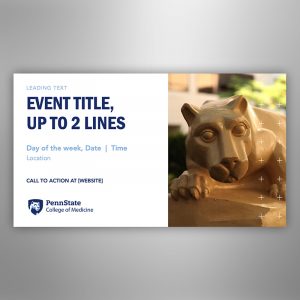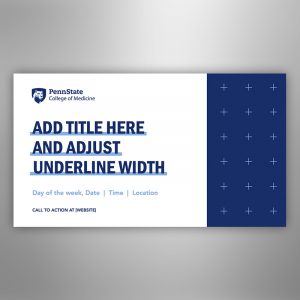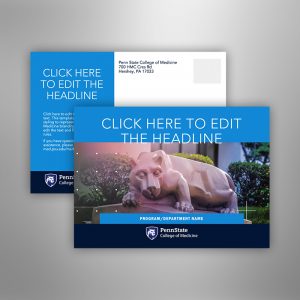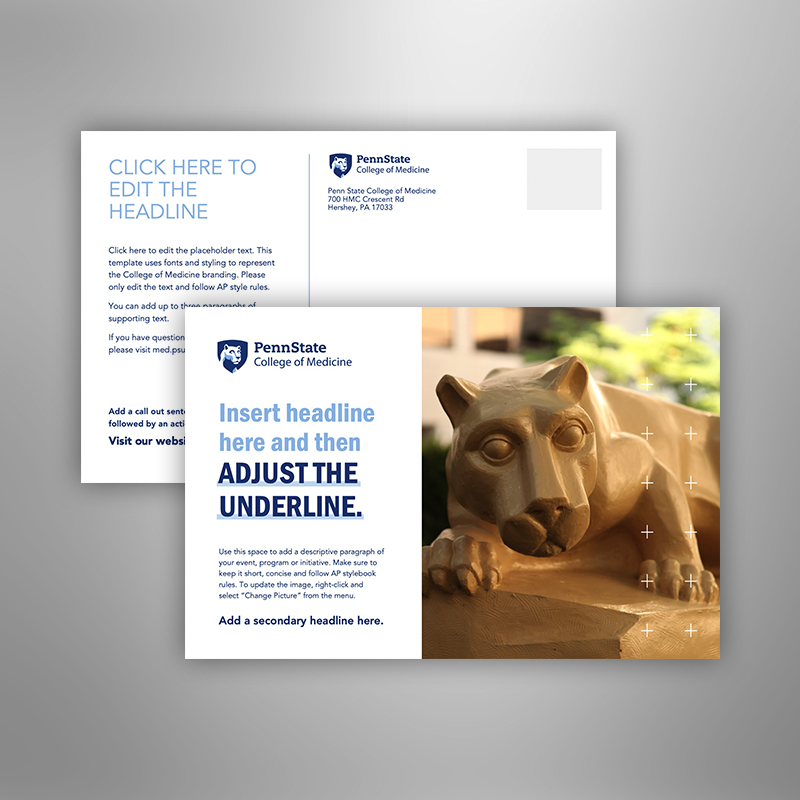At Penn State, our visual identity strengthens and solidifies our brand. It is the responsibility of everyone who creates and disseminates College of Medicine content to adhere to our identity standards and requirements.
Below you will find templates that use brand fonts, colors, graphic patterns and character styles that enable faculty, staff and students to create on-brand content. If you don’t see a template that fits your needs or you would like to discuss your project further, please email commarketing@pennstatehealth.psu.edu.
Guidelines
Text
Text boxes may be shifted, shrunken, enlarged or deleted depending on the amount of content that is inserted. Font size may also be reduced or enlarged. When drafting content for the text boxes, keep the content as short and concise as possible and use the prescribed text boxes as a guide for the length of the content.
Do not change the fonts within the templates.
Follow The Associated Press Stylebook. Please consult our Editorial Style Guide for specific examples.
Design Elements
Only the Penn State College of Medicine logo should appear on these materials. Including additional logos diminishes our brand.
Do not alter the prescribed colors. The colors selected for these templates are Penn State College of Medicine colors, based on the Penn State Brand Palette.
Elements and logos that are locked in the background should not be altered.
Printing
To print flyers, stationary, programs and postcards, please submit through the Print Shop.
For an overview of using their services, download the Quick Guide To Print Shop Storefront (Penn State Access ID login required).
Posters must be ordered through the Sign Shop using a General Work Request.
Important: Please save your file as a PDF before sending to the Sign Shop and Print Shop for printing (File > Export).
General Event Flyers & Posters
General Event 1
General Event 2
General Event 3
Speaker Event Flyers & Posters
Speaker Event 1
Speaker Event 2
Speaker Event 3
Speaker Event 4
Speaker Event 5
Speaker Event 6
Research Posters
Overview
The following poster templates are designed as guides. Sections and text boxes can be added, enlarged or deleted depending on your content. Font size may be reduced or enlarged, but do not change the fonts within the document.
When you have completed your design edits and are happy with the final layout, please export as a pdf using File > Export.
Posters can then be ordered through the Sign Shop using a General Work Request. Please note, they will only accept pdfs (not PowerPoint files).